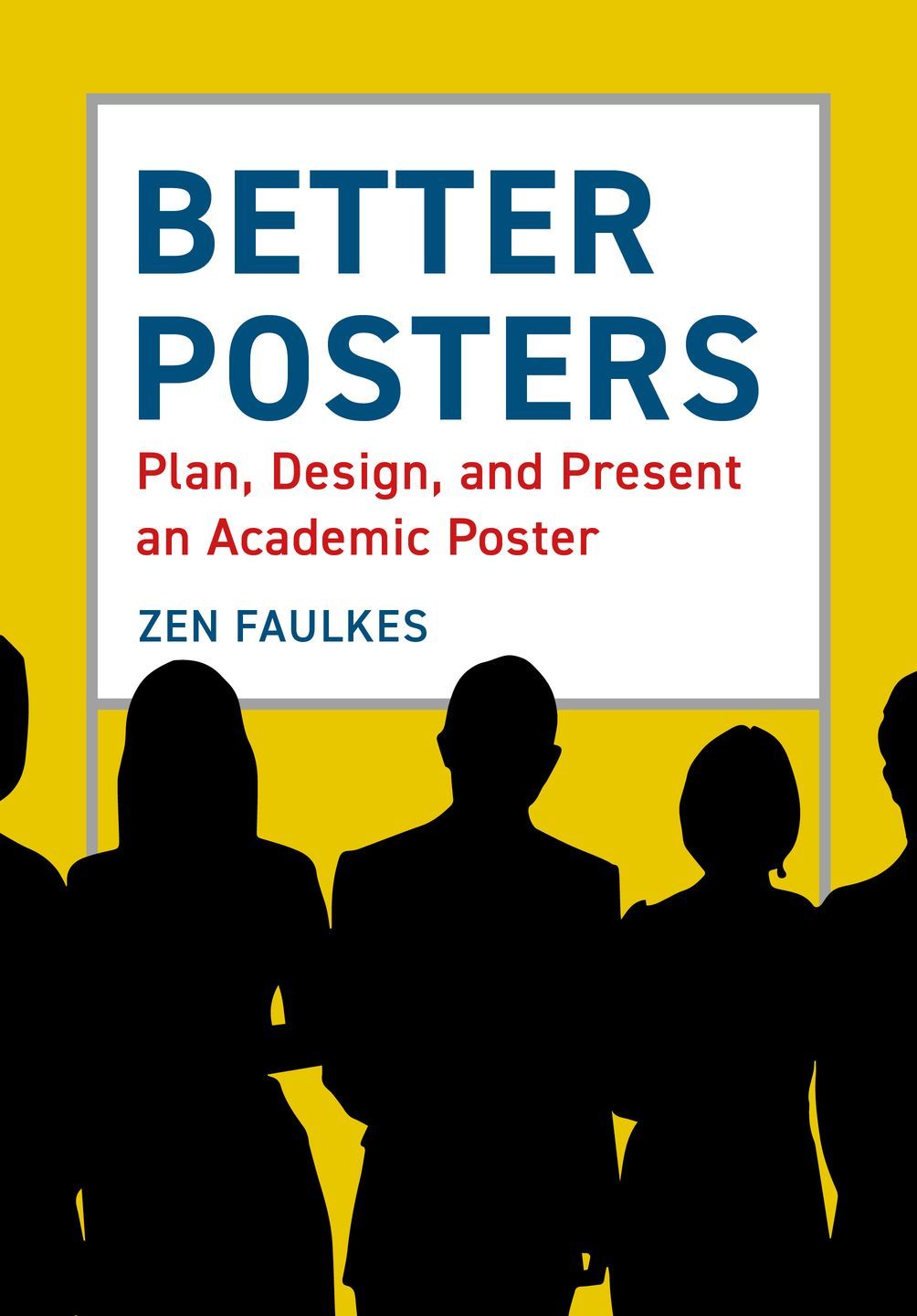I got multiple people forwarding this to me, and saw many positive comments on Twitter, so this one is definitely a fan favourite. I am hoping Julian will submit this to the blog so we can talk about it in more detail later! Hat tip to Jacquelyn Gill, Michele Banks, and Megan Lynch.
The ESA meeting also gave us a candidate for “best poster reuse”:
Hat tip to Nathan Emery and the Ecological Society of America.
Data is the Spotlight is a blog that does for figures what this one does for posters. Hat tip to Arjun Raj and Prachee Avasthi.
Terry McGlynn makes an important point about conference scheduling, using the ESA meeting as an example:
Many with “late-breaking” posters are stuck on Friday because they weren’t aware of the deadline, or didn’t have funding 6 months ago. Who is most likely to not get the heads up about the deadline? Undergrads, and folks who aren’t surrounded by ecologists at work. I was bummed to see so many undergraduates - the future of our field - lonely at posters on this Friday morning. If we’re taking student development and equity seriously, can we not punish folks who miss the deadline with a crappy time slot?
(A) poorly attended talk will have people at it. But a quiet poster session can have zero visitors and that’s crushing.
Keeping with that theme of scheduling, I’ve noted on the blog several times that most people prefer both giving and listening to talks at conferences. Because talks are perceived as “better,” there is the potential for those slots to be biased towards certain presenters. A new article by Sardelis and colleagues recommends that conference attendees should be assigned talks or posters at random.
To avoid bias toward later-career men filling presentation slots, conferences should randomize program assignments. Delegates could be informed of and agree to this format in advance of submitting an abstract. Accepted abstracts can be randomly assigned to full oral presentations, speed presentations, or posters, making each program presentation category more diverse.
Hat tip to Craken MacCraic.
I’ve been expecting conferences to go fully electronic for their posters for some time now.
We’re getting closer to this becoming the norm, as this picture from this year’s International Botanical Conference in Shenzhen, China shows. Picture by Robbie Hart; hat tip to Richard Prather.
Brittney Monus is ready for electronic posters:
Pros of traveling with a poster tube: you get to meet other tube-carrying#ESA2017 people at your gate. Cons: literally EVERYTHING ELSE.
But poster tubes matter! Melissa Márquez has a blog post outlining her presentation tips for posters. There’s a little bit of design, and a few other tips rarely talked about. For instance, the importance of a poster tube:
I travelled from the US to the UK without a poster case and I was a bit embarrassed by how wrinkled mine ended up being.
Hat tip to Melissa Márquez.
Looking for some lettering to capture the look of vintage scientific figures? Try the Routed Gothic font (sample above). Apparently, some scientists want their figures to look like they came from the 1940s. Hat tip to David Shoppik and Charles Poynton.
And if you like the handwritten look but recognize that Comic Sans is not up to the job, try FF Uberhand, sampled above.
I’ve written about the importance of considering colour blindness when designing posters. This post has the same take home message – colour blindness is common, design for people with this condition – but Oliver Daddow’s first person perspective provides welcome clarity about its importance:
Opinion polls, leadership ratings, PowerPoint lecture slides, pie charts of public expenditure, Brexit negotiation flow charts, political party election manifesto summaries; all get the full treatment. Most books and journal articles are limited to publishing graphics in black and white, due to the cost and other barriers to the use of colour in mass printing. On Twitter, however, they are presented in a veritable riot of colour. In an aesthetic sense, why not?
The problem is that, being colour blind, I can only read around half of them at best. I can spend time deciphering what is going on in a few of the remainder. The rest remain an impenetrable mass of lines and words, the content of which is meaningless, unless some kind soul provides an accompanying narrative, which in 140 characters is, really, impossible. Where colour “normal” Twitter users can process the data quickly and move on, having learned something new and valuable, the colour blind either must spend a long time fathoming it, or are physically unable to process the data at all.
This is a list of ten tips for getting the most out of conferences. The plot twist is that this list is full of tips by students, who are still new to the whole conference experience. Here’s some material about posters:
Nicki Button: Poster presentations at first seem easier than oral presentations. But they provide the opportunity for one-on-one conversations, which can either be extremely beneficial for advancing your research or extremely stressful (or both!)
Embrace poster presentations as opportunities to learn from experts in your field. Pick their brains for suggestions and invite them to collaborate on your research. To prepare for your poster presentation, practice an elevator pitch and write out and answer all possible questions that someone might ask you. Practice in front of your lab group and non-scientists. Even though this isn’t a formal presentation and you might not ever present your pitch exactly how you prepared it, it is still fundamentally a presentation.
Hat tip to Paige Jarreau.
When I started the blog, I did some posts exploring basic terminology. But that’s been a few years ago now, so if you’re looking for a refresher, here are 50 terms used in graphic design. Hat tip to Garr Reynolds.
Cory House nailed something that I think is lurking in the background of this blog. I’ve said from time to time that posters are not just to convey information. Cory put it this way:
After attending many conferences, I’ve realized: I don’t attend to learn. I attend to learn what I need to learn.
A conference speaker’s primary impact isn’t teaching... It’s getting you excited enough to learn more.
Conference speaking is sales, for ideas.
Too often, academics focus on posters as vehicles for information. They treat them like a research manuscript on a single piece of paper. And they kill the excitement that way.
Hat tip to Melissa Vaught.