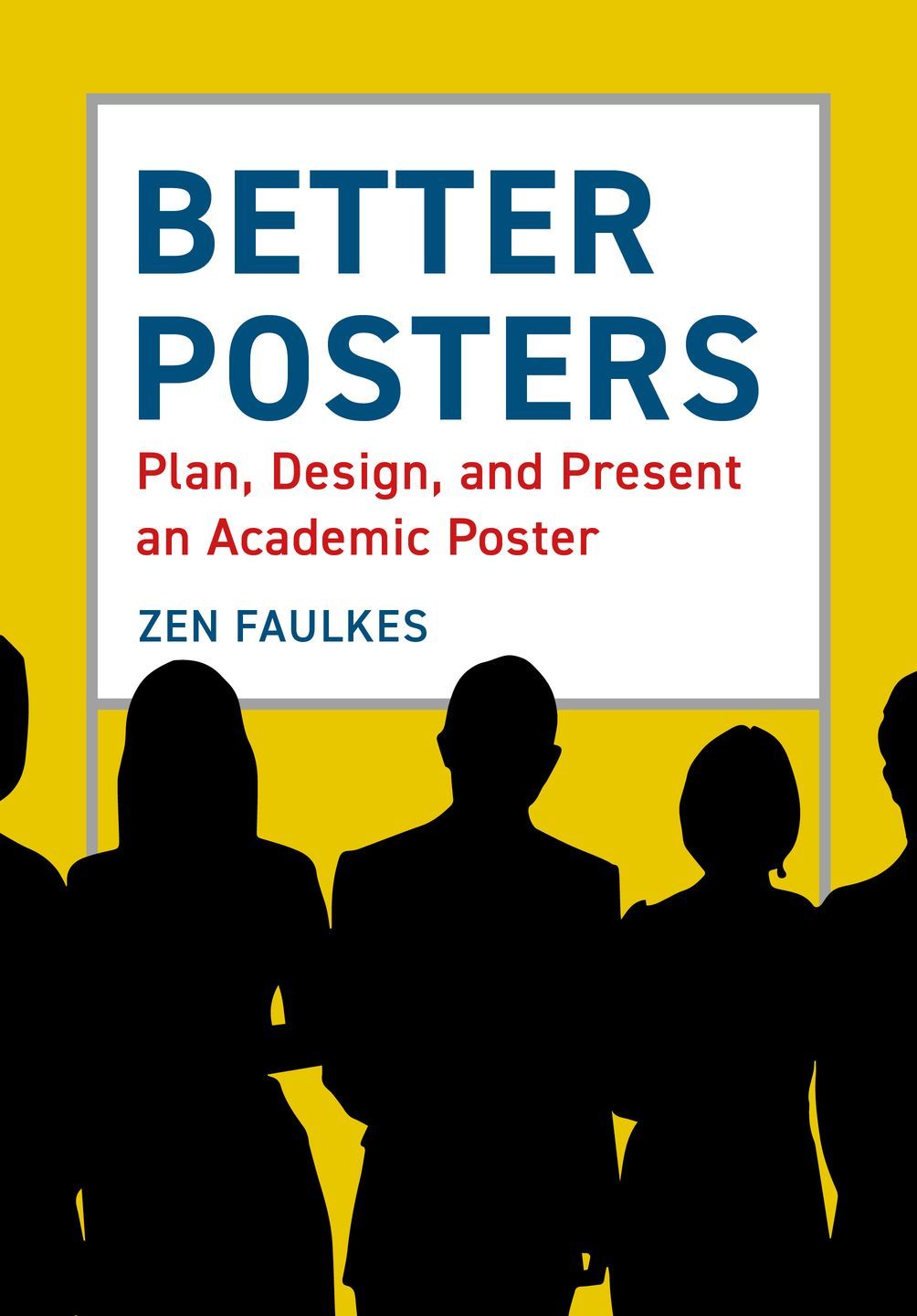How to deal with awkward questions at a conference, by Dani Rabaiotti. Hat tip to Stephen Heard.
Netflix recently premiered an original documentary about design called Abstract: The Art of Design. I’ve been waiting to mention it until I finished it. Each of the eight episodes showcases one designer in a different field. Each is a combination of biography and case study. It’s good, but not great.
For poster makers, probably the most relevant is Episode 6, featuring Paula Scher, which is mostly about typography. I also like Episodes 2 and 5, on shoe and car design. respectively, because those are the furthest from my experience and the most novel to me.
Speaking of typography, Bear Knee Sanders probably had no idea what he was wading into with this tweet:
Heaven.
God: You may ask me one question.
Me: Why aren’t there lowercase and uppercase numbers?
God: What?
Me: I wanna write loud numbers.
Watch the type nerds emerge in the thread to talk about oldstyle letters. If you read this post a couple of weeks back, you would know how to find and use those!
Being a man, I never knew that women often get told they shouldn’t go to a conference sleeveless. But the struggle is real. Caitlin Vander Weele mentioned she had been told many times she should wear things with sleeves at conferences. Didi Mamaligas replied:
Dude, this is bs. There’s nothing worse than being sweaty while presenting a poster.
Arms and shoulders of the world, unite! Be free! (By the way, if you haven’t seen Caitlin’s Interstellate magazine, it’s beautiful stuff.)
Although this article in The Condor and the responding blog post on The EEB and Flow blog are about conference presentations, the key question of “How much data do you show, and how much do you hold back?” apply to posters, too.
Random design inspiration: Vintage Vogue covers from the 1920s and 1930s are something to behold.